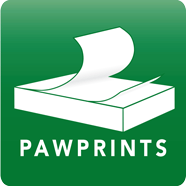Paw Print & Printing Resources
Printing Resources
To set up printing on your computer or for additional details about printing at the Law School, click the Paw Prints button on the right.
Baylor Law-specific details can be found below.
LOW-COST PRINTING TO LAW SCHOOL PRINTERS
- $0.02 Black & White
- $0.08 Color
- A 50% duplex discount allows every other page of a print job to be free
HIGHER COST WHEN PRINTING TO MAIN CAMPUS PRINTERS
(i.e., printing across campus, not to the law school printers)
- $0.07 Black & White
- $0.28 Color
- A 50% duplex discount allows every other page of a print job to be free
BALANCES SET EACH QUARTER
- Each Law Student PawPrints account will be credited $30 (1,500 B&W or 375 Color)
- The following groups will receive additional pages:
- PC Students $18 (900 pages B&W or 225 color)
- Teams $6 (300 pages B&W or 75 Color)
- Assistants $6 (300 pages B&W or 75 Color)
- MBA $25 (1,250 pages B&W or 312 Color)
- User balances can accumulate to a max of $85 (the total of all possible adjustments per quarter). $85 equates to 4,250 pages B&W or 1,062 Color.
ALLOTMENT INCREASES
- Email baylorlawit@baylor.edu about why you need an increase and how much of an increase is needed.
- Requests for increase will be awarded if approved within two business days of completing the process.
- Students must be at or below a $1.00 balance before their request is accepted.
SPECIAL NOTES
- When Law Students PawPrints account reaches $0, they cannot print for at least two business days.
- Law Students will be exempt from all campus quota amounts and timelines
- PawPrints uses currency/unit-based print accounting instead of counting pages
- Pages listed above assume the student is printing to Law School printers
WEBPRINT IS NOT AN OPTION FOR LAW SCHOOL PRINTERS
While web print from Law School printers is not an option, you can email your job to Pawprints_Law@baylor.edu from your laptop or mobile device to place a career in the queue for release.