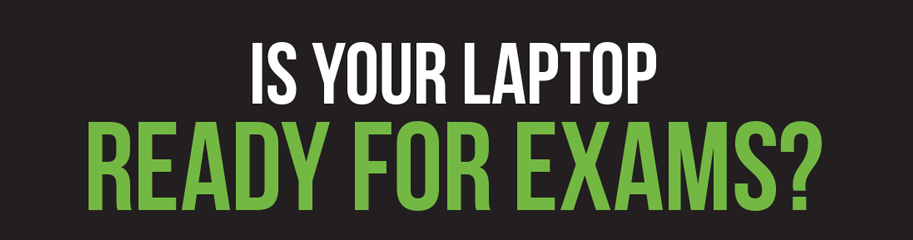Student Exam Information
Below are the required steps for preparation for each exam period. They must be completed before the deadline.
- Find your exam number
- Install Exam4 from Exam4.com (MacOS instructions here, Windows instructions here).
- Submit a Practice Test using your Exam number (can be done on any wi-fi network).
- Check that your Practice Exam submitted properly.
- How to choose to handwrite your exams.
Instructions on preparing your laptop are provided via email within two weeks of the beginning of the exam period:
- Complete Student Laptop Exam Procedures Official Policy
- Did my Practice Exam Submit properly?
- Client Counseling Exam Technology
Best Practices for a Smooth Exam Experience
- Take a practice exam before you take any real exams to get familiar with the interface.
- Turn off auto-updates.
- Do not make major updates to your computer during exam time.
- Turn off all other programs on your computer while using Exam 4.
- Reboot your computer before each exam and open only necessary software for the exam (Mac users - UN-check "Reopen windows when logging back in"). The spell check window may be hidden during the exam unless you complete this step.
- Other tips from Extegrity.